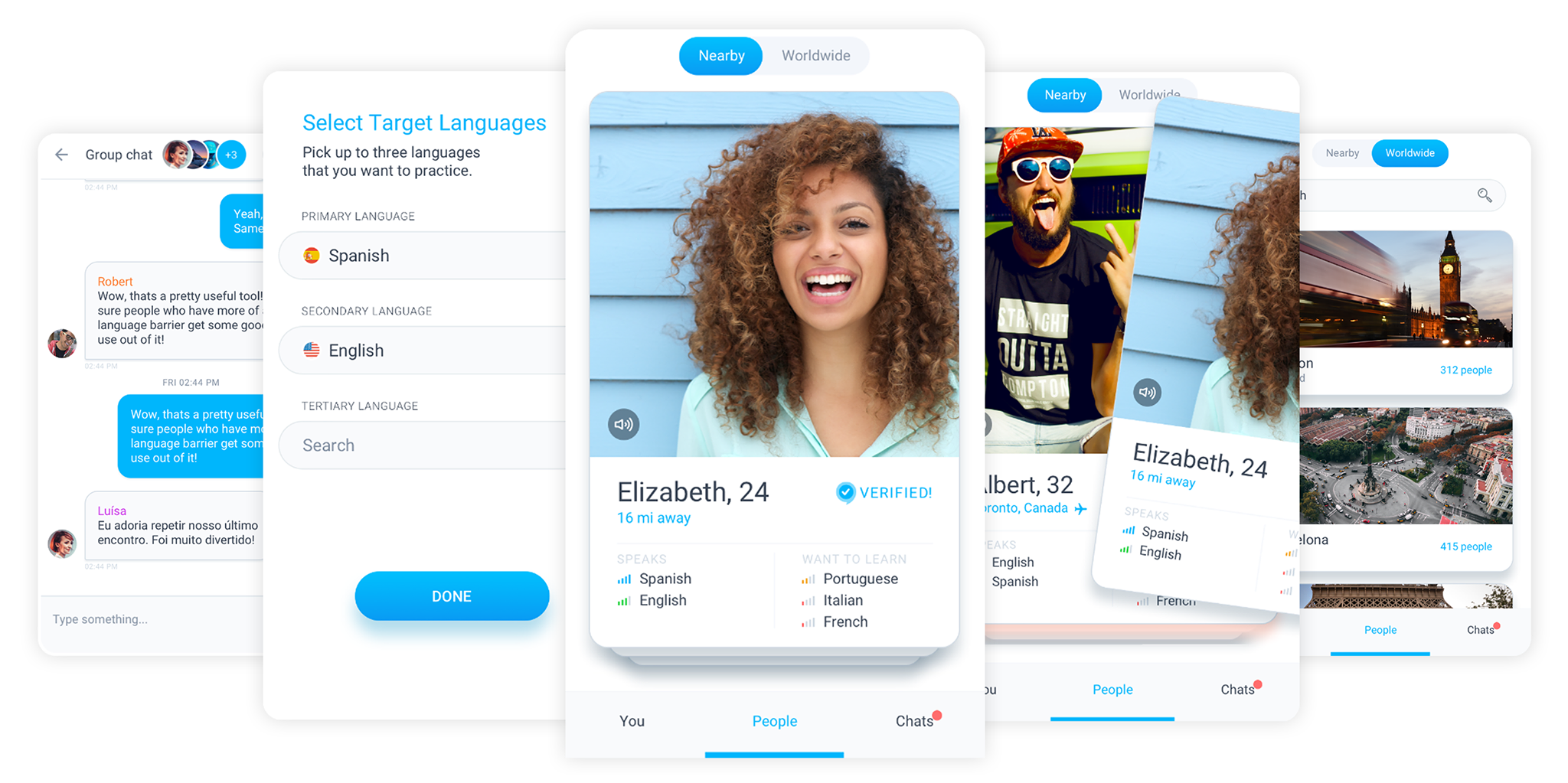The FAQs - What you need to know about Idyoma: Local Language Exchange
How does the app work?
Idyoma shows you other language learners who you can chat with so that you can improve.
What does the app look like?
You can see some of the screens of the app below. You swipe through users and start conversations with people you think are a good match for you.
How much does the app cost?
Idyoma is free to download and free to use. Inside the app there is an optional Verification feature that you can use to confirm your identity. This helps people feel safe and improves the quality of your interactions. This feature costs $5 or the equivalent in your currency.
Why do I need a language exchange app?
There are lots of very good apps which can help you learn vocabulary or grammar rules but to be fluent you need to practice conversation. This helps you learn the nuances of a language and begin to adapt to things like speed and accent. It also encourages you to think on your feet and gain the necessary confidence to make progress.
Do you have a privacy policy?
Yes! You can find our privacy policy here: Idyoma Privacy Policy
How many users do you have?
Idyoma has had over 100,000 downloads but we only show you users who have been active in the last month and who match your language preferences. We do this to give people the best quality matches we can.
Are there adverts inside the application?
There are currently no adverts inside the app. However, we are planning on bringing some adverts into the app in order to keep our servers running. We hope you don’t mind! We’re going to try to make them useful for you and try to keep your experience of the app clean for the majority of the time.
What if I want to delete my account?
You can delete your account from the home screen inside the application. If you delete your account, our policy is to remove your data from our servers, so we are unable to restore deleted accounts. If you realize you don’t need the app on your phone but don’t want to lose your contacts and conversations, you can simply delete the app icon from your phone screen.
What if I only want to meet with people near me?
On the Users screen, you have two options to find other users: Nearby and Worldwide. Searching for language partners in Nearby will show you other users based on their proximity to you. If you don’t want to be found in search results by people worldwide, you can select the filter option in the top left of your Users screen and toggle your settings
.